Top 5 Free PCB Design Online Websites for Electronics Engineers and Hobbyists
Table of Contents
- Introduction
- 1. EasyEDA
- 2. Autodesk Eagle Online
- 3. Upverter
- 4. CircuitMaker
- 5. Scheme-It by Digi-Key
- Why Choose Wintech for Professional PCB Services
- Conclusion
- Summary Table
Introduction
Whether you're an electronics enthusiast, a startup founder, or a professional engineer, designing a PCB (Printed Circuit Board) doesn't have to be expensive. Thanks to several free PCB design websites, you can now easily create schematics, layouts, and even simulate circuits directly in your browser. In this article, we highlight the top 5 platforms that allow free online PCB designing, along with their key features, pros, and best use cases.
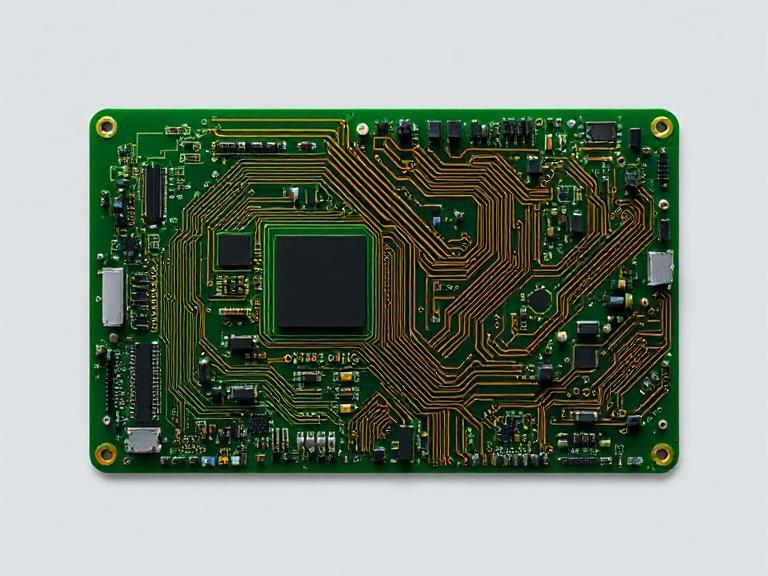
1. EasyEDA
Overview
EasyEDA is one of the most popular online PCB design platforms. Developed by JLPCB, it offers a user-friendly interface and powerful tools that make schematic capture, simulation, and PCB layout seamless.
Key Features
- Cloud-based schematic capture and PCB layout editor
- Real-time team collaboration and version control
- Library of over 1 million components
- SPICE simulation support
- Direct link to PCB fabrication via JLCPCB
Best For
Hobbyists and startups looking for fast prototyping and integrated manufacturing.
Pros
- Intuitive interface for beginners
- Extensive component library
- Affordable manufacturing options
Cons
- Dependent on JLCPCB ecosystem
- Limited export file format options in the free version
2. Autodesk Eagle Online
Overview
Autodesk Eagle is a powerful PCB design tool traditionally used via desktop, but its integration with Fusion 360 enables online access and cloud project management.
Key Features
- 2-layer board support for free users
- Schematic editor with modular design tools
- DRC and ERC checking for error-free design
- Component and library management
- Fusion 360 integration for mechanical collaboration
Best For
Students and engineers looking for professional-grade tools with cloud flexibility.
Pros
- Professional toolset even in free mode
- Cloud-based collaboration through Fusion 360
Cons
- Requires Autodesk account
- Steeper learning curve for beginners
3. Upverter
Overview
Upverter is a web-based PCB design platform specifically created for collaborative hardware development. Now maintained by Altium, it’s aimed at startups, open-source teams, and educators.
Key Features
- Real-time collaboration and multi-user editing
- Integrated schematic and layout editor
- GitHub integration
- Component verification
- Open-source hardware community
Best For
Hardware teams working on open-source or joint development projects.
Pros
- No installation needed
- Collaborative design capabilities
- Export to Altium Designer format
Cons
- Limited offline capabilities
- Fewer component libraries compared to desktop alternatives
4. CircuitMaker
Overview
CircuitMaker by Altium is a free PCB design platform intended for students, makers, and startups. While not browser-based, its cloud-linked desktop app offers many high-end features for free.
Key Features
- Professional schematic and PCB layout tools
- Unified design environment
- Library of 500,000+ components
- Online project sharing and community support
- Unlimited board size and layers
Best For
Advanced hobbyists and semi-professionals needing powerful desktop-based features at zero cost.
Pros
- No layer or board size limits
- Community project sharing and feedback
- Altium-grade interface
Cons
- Requires project to be public (no private design in free version)
- Windows only
5. Scheme-It by Digi-Key
Overview
Scheme-It is a free online schematic drawing tool offered by Digi-Key. While it doesn’t offer PCB layout functionality, it’s ideal for conceptual circuit design and BOM generation.
Key Features
- Drag-and-drop schematic editor
- Symbol and component library
- Bill of Materials (BOM) generation
- Export options: PDF, PNG, and netlist
- Integration with Digi-Key parts catalog
Best For
Early-stage concept design and BOM preparation.
Pros
- Simple and lightweight interface
- Access to real-time part availability
Cons
- No PCB layout functionality
- Limited simulation tools
Why Choose Wintech for Professional PCB Services

While online PCB design tools are excellent for prototyping and hobby-level projects, professional and enterprise-grade products require precision, scalability, and expert oversight. That’s where Wintech comes in.
About Wintech
Wintech is a full turnkey service provider specializing in high-mix, low to mid-volume electronics manufacturing and custom material solutions. With a focus on high-level, high-difficulty, and complex structure projects, Wintech supports clients across the entire product development lifecycle.
Our Core Services Include:
- PCB Design & Layout
- PCB Manufacturing
- PCB Assembly & PCBA SMT
- Quick Turn Fast PCB Prototype Assembly
- New Product Introduction (NPI)
- Plastic Molding
- Metal Precision Machining
Why Global Companies Trust Wintech:
- Decades of industry experience in full system electronic contract manufacturing
- Cooperation with Fortune 500 companies around the world
- Advanced facilities and seasoned engineers
- End-to-end support from prototyping to mass production
Whether you’ve started your project using free online PCB tools or you need a complete end-to-end development, Wintech has the skills, tools, and capacity to turn your idea into a market-ready product.
Conclusion
Free online PCB design websites offer great flexibility and accessibility for makers, engineers, and small teams. Each platform on this list has its strengths, whether it's simulation, ease of use, or collaborative design. However, when you’re ready to move from prototyping to production, working with a trusted and experienced partner like Wintech ensures quality, efficiency, and peace of mind.
Summary Table
| Website | Key Features | Best For | Limitations |
|---|---|---|---|
| EasyEDA | Cloud-based, simulation, fabrication | Hobbyists & startups | Dependent on JLCPCB |
| Autodesk Eagle | Fusion 360 integration, pro tools | Students & engineers | Requires Autodesk account |
| Upverter | Online collaboration, GitHub sync | Teams & open-source hardware | Smaller library |
| CircuitMaker | Altium-grade tools, public sharing | Advanced hobbyists | Windows only, no private projects |
| Scheme-It | Schematic-only, BOM, Digi-Key sync | Conceptual planning | No PCB layout |






